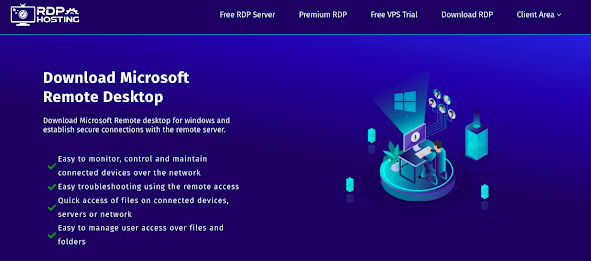Remote desktop protocol (RDP) is an underlying technology for connecting PCs to a network. It can be used with any Windows-based computer and can work with all operating systems. The RDP protocol is compatible with Windows by default, and it allows remote workers to use resource-intensive applications from anywhere. However, it is not recommended for small businesses, as the cost of licensing and security risks can be high. For this reason, companies are turning to cloud-based solutions.
This solution enables remote workers to access office desktops, which are located in a physical office. The RDP connection takes place over the internet via the port 3389. The data that is transferred over the network is encrypted. A multi-layered security approach is recommended, including using VPNs, 2FA, and Wi-Fi security. The use of RDP is simple. All you need to do is download the RDP client onto the host machine and install it on the device that you want to connect to.
While RDP is not widely used, it can be a powerful tool in certain situations. For example, RDP allows demonstrations of office applications and access to data from any private device. By connecting to a remote server, you can prepare your demo on a desktop computer and then show it in a client's office or conference room. With RDP, you can work on any computer from anywhere. If you're working in a company that uses this technology, you should take the time to learn more about the technology.
RDP can be used by either a client or a server. A client needs to install an application that supports RDP. Microsoft has an official RDP client app available for all platforms. Third-party solutions are also available. It's important to understand the basics of remote desktop protocol before using it for business purposes. This article will provide a quick overview of how it works. If you're not sure how to use it, check out this tutorial.
RDP is an extension of the T.120 point-to-point communication protocols. It allows users to connect to another computer from a remote location. It is also a standard way to share files. It allows you to control an external computer. It's possible to share files and settings between the two machines. It's possible to send and receive information via RDP. This software is a great way to connect to a remote computer.
An open-source alternative to RDP is Terminals. This software allows you to control and manage the remote desktop of a remote computer. It's compatible with both Windows and Mac systems, and is suitable for both Windows and Mac operating systems. You can use the same application for different computers. You'll be able to see your desktop on the other side of the world and interact with it with other devices. The port is also an open gateway for cybercriminals.
If you want to host your projects with free RDP servers, you can go with the rdphostings.com trusted Free RDP hosting provider for students with 8.9/10 rating on trustpilot & hostadvice.